Email Services
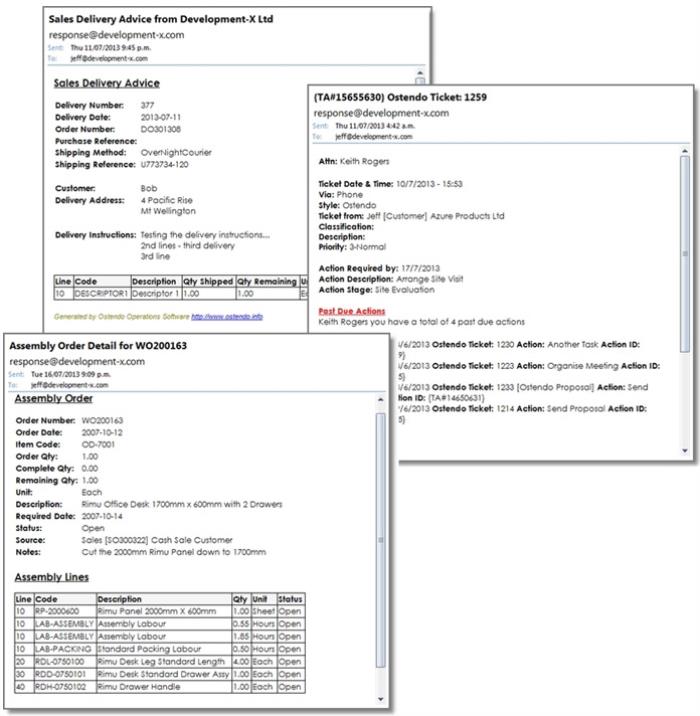
Email Services
Ostendo Email Services uses Queue Services to schedule the automatic polling of received emails, and the automatic sending sending of emails.
This provides the following functionality:
- Automatically receiving correspondence emails and auto assigning them to Customers or Suppliers against recognised contact email addresses.
- Automatically emailing out Sales Delivery Advice, Ticket Actions, System Alerts, Calendar Reminders, Quote Follow ups and History Note Follow ups.
- The ability to automatically update by email reply, Ticket Actions, System Alerts, Calendar Reminders, Sales & Job Quote Follow ups and History Note Follow ups emails.
- The ability to email files (photos, PDF’s, documents etc...) and have them automatically appended to a Quote, Job, Sales Order or Ticket.
- The ability to email notes and have them automatically created as History Notes and linked to a Quote, Job, Sales Order or Ticket.
- The ability for an employee to request a pre-defined query to be run and returned embedded in the body of the reply email.
- The ability for an employee to request and process a form/spreadsheet via email. This basically means that data entry activities such as Service Sheets, Quotes, Orders, Time sheets etc can be setup using spreadsheets and then emailed back to Ostendo for automatic upload.
Outlook Add-In
There is a Microsoft Outlook add-in that will allow emails from with Outlook to be assigned to various modules in Ostendo, such as customers, suppliers, orders, jobs, assets etc.
Data Emails
Ostendo can receive emails designed to contain data, like EDI gateways with external companies, Orders and Payments from E-Commerce sites and data being sent from a remote site for synchronisation. Specific scripts written within Ostendo that will process the data accordingly.
Email Forms
Email Forms is a component of the Ostendo Email Services. The purpose of Email Forms is to automatically process spreadsheet forms sent in by users.
A spreadsheet form can be designed to collect all types of data. Ostendo Email Forms can facilitate such data collection needs by receiving the emailed forms, processing them, and updating any Ostendo module or user-defined tables.
Email Forms can be used in a variety of ways. For example:
- An estimator may be using an excel spreadsheet to generate all the information required to prepare a quote. If this spreadsheet information is prepared in a certain prescribed form, he could email it to Ostendo and a quote could be generated in the system without having to re-key in the information into the Ostendo Job Detail and Lines screens.
- Email Forms can replace paper forms. Paper forms are often required to be filled, reviewed, and approved before the data in those forms can be loaded into Ostendo (for example a process for new customers). A spreadsheet form can be designed for the same purpose. Instead of processing paper, the spreadsheet can be circulated via email and filled in by various individuals before finally being sent to a designated email address and a new Customer record is automatically generated in Ostendo.
