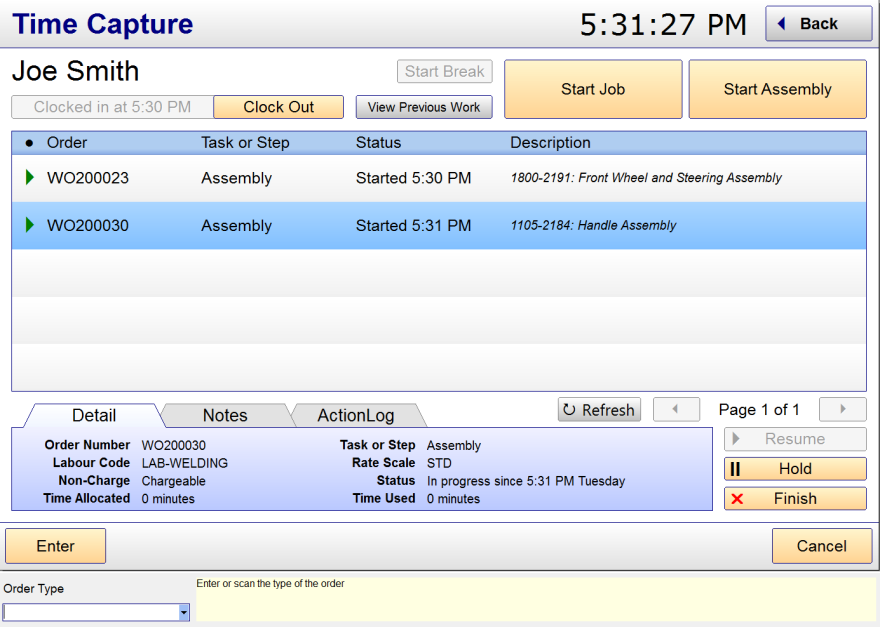Timesheets
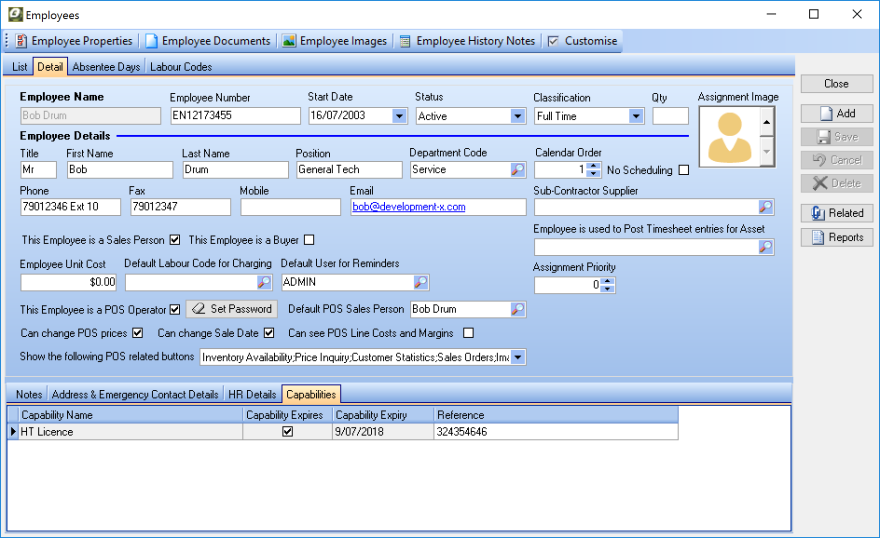
Ostendo Operations ERP Labour and Timesheets
- Define company departments
- Labour costs including optional overhead component
- Standard and overtime labour costs
- Timesheet entry by Employee, Job or Non Charge Code
- Interpreted timesheets with user defined rules for automatically calculating overtime costs and after hours costs and charge rates for any level of award
- Track chargeable vs non chargeable time, eg training, workshop etc
-
Non costed internal labour recording
- Employee and labour reporting
- Labour rate discounts and fixed prices
- Labour reporting by job, employee and department
Ostendo Freeway Mobility for Time Sheets
- Record time sheets by Start Stop button, manually by time of day, hours or fixed times. Time can be booked directly to jobs, create a new timesheet or add to an existing timesheet.
- Work team time sheets for individual members can be entered by a supervisor or team leader.
Time Capture (Third Party Module)
Time Capture is a third party time and attendance module for Ostendo software designed to automate data collection. It is the advanced module for the lite version of Time Capture that comes standard with Ostendo. Time Capture supports timely and accurate job costing replacing manual paper time sheets and disparate systems.
Time Capture records attendance times, as well as start and finish times on jobs and assembly orders. Lunch breaks can be automatically deducted to save time manually clocking off and on for lunch.
Time Capture is easy to use with a variety of user interfaces;
- Barcode Scanner for the dynamic shop floor, where barcodes on job sheets can be scanned.
- Touch Screen for sanitised environments, such as in the food industry, where it's important to have a low number of easy-to-clean input surfaces.
- Mouse and Keyboard for the office environment where Time Capture is used as a desktop application, such as in a design office.Staff clock in and clock out for attendance time then clock on and clock off jobs and/or assembly orders.
Work can be pre-assigned by supervisors for staff to select. Time Capture enables staff to clock on to more than one job or assembly order at a time. The time is spread across the jobs or assembly orders. Labour and machine time can be tracked separately when machines run independently of an operator.
Time Capture also acts as a job information and performance targeting tool. The current routing step in each job is visible to all users of the system, and staff can see the expected time for the routing step to take. Mandatory Quality Assurance checks can be places between steps that must be signed off by the supervisor.
Time Capture creates time sheet records that Supervisors can manually edit to correct mistakes. Time Capture comes with standard reports to help you measure and improve labour efficiency. Files can be exported for most payroll systems.