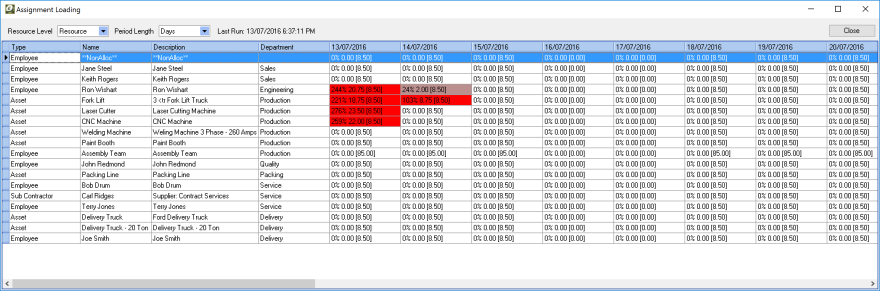Assignment Board Scheduling and Capacity Planning
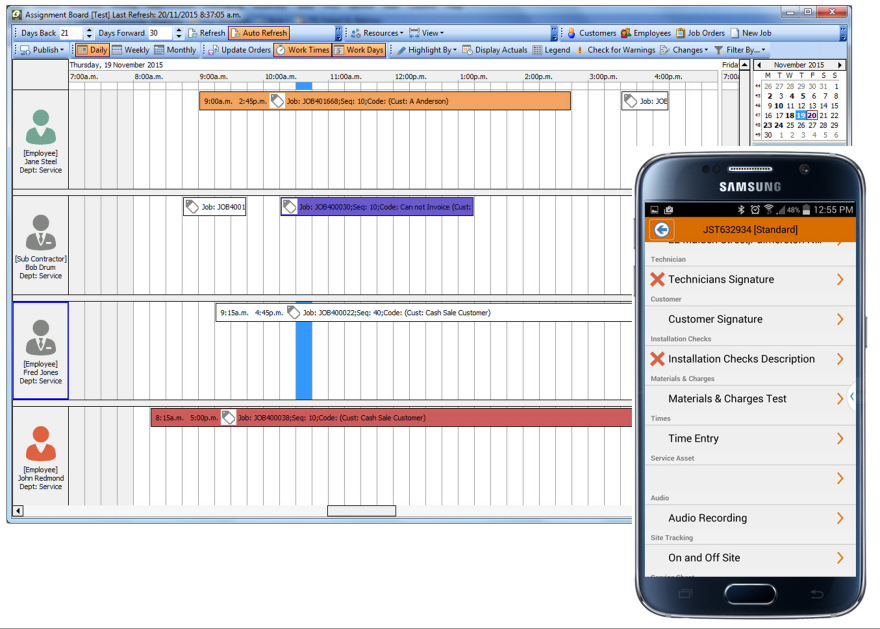
The Assignment Board in Ostendo is designed to replace the traditional manual planning board and provides a dynamic graphical view, real-time data feedback and smart automatic loading that can only be achieved through a software solution.
Assignment Board Uses
- Schedule your manufacturing shop floor by work centre and/or machine.
- Schedule your field service technicians by service zone and automatically update assignments on the Ostendo Freeway app.
- Schedule your onsite installation projects or contracting work.
- Schedule your sales deliveries by carrier, by delivery run or region.
Resources
- Define company departments.
- Employees or teams/crews defined for scheduling.
- Company assets defined with alpha numeric code.
- Company assets available for scheduling.
- Setup selected Employees, Teams or Company Assets as Resources.
- Block times by Resource.
Assignment Board
- Setup any number of Profiles to define views of various areas of the operation and assign these to users.
- Set rules for assignment length of elapsed time.
- Schedule multiple resources at different times for the same job tasks, production routing steps, sales deliveries, call centre tickets, calendar activities.
- Define the information that displays on the gantt bar.
- Set three user defined time scales with option to display only work days and work times.
- Option to display actual timesheet hours.
- Option to display only work times.
- Option to display warning if a resource's capabilities are not compliant with the assigned task or routing step.
- Assign work to assets, employees or teams by drag and drop or auto assign by preset resources.
- Colour assignment record by Tracking Code.
- Highlight assignments with tracking code colours, that are overdue, have inventory shortages, are out of sequence, are double booked.
- Options for assigning work into the schedule and bumping existing assignments forward.
- Resource or department capacity loading by day or week.
- View schedule by resource, order, project or zone.
- Auto refresh the Assignment Board at user defined intervals. The Assignment Board can be displayed on a large screen for all to see.
- Assign reminders for non-job related activities eg pick up tools from site
- Block times eg meetings, maintenance, leave etc
Ostendo Freeway Mobility and the Assignment Board
- Employees or teams can be assigned to specific jobs or customers. Work can be assigned to employees or teams from the job in Ostendo directly.
- Jobs, production orders and deliveries can be assigned to employees or teams by dragging it onto the Assignment Board. The schedule can be updated as assignments are started and bump other assignments along.
- Dispatch jobs to your staff in the field and automatically update assignments on the Ostendo Freeway app. The schedule can be updated as assignments are started and bump other assignments along. Options are available for employees to accept or decline an assignment.