Job Costing
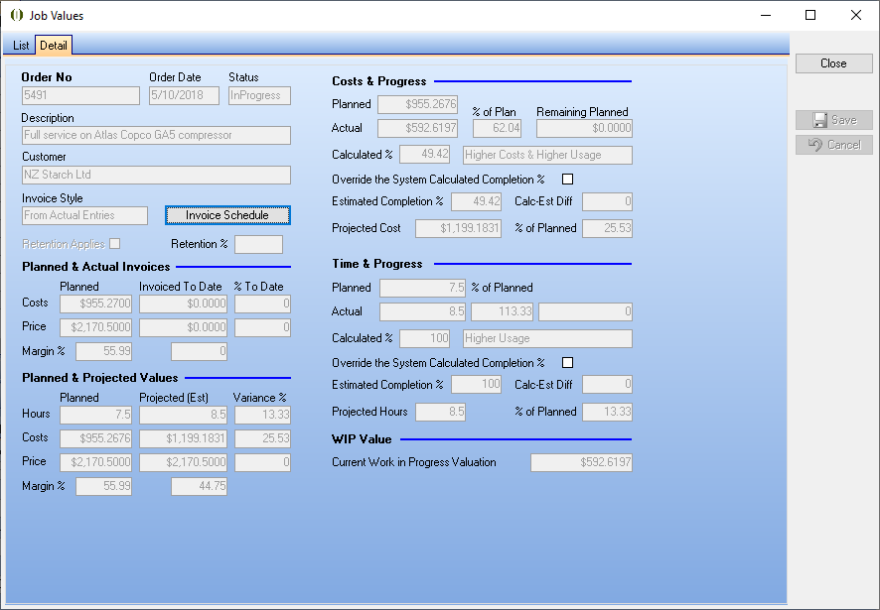
Job Costing
- Required date and requested time of day
- Job notes at job, task and line level
- Print or email Job sheet
- Raise Purchase Orders and Production Orders to jobs
- Purchases to jobs, (sometimes at a special price), can be issued to jobs immediately upon receipt, or can be kept in inventory reserved for that job and issued to the job as it is used. This can make Work in Progress (WIP) value more accurate when inventory is purchased to jobs in advance as it is not artificially inflated by purchases being issued to the job upon receipt.
- Outstanding job purchase orders and supplier invoice reporting
- Issue stock to jobs
- Extensive job costing and profitability reporting
- Track planned, actual and projected costs and hours at project, job and task level
- Projected cost and hours to warn of overruns at any stage of the job
- Job work in progress reporting
- Job budgets
- Non charge codes to capture job costs but not invoice them
Ostendo Freeway Mobility Job Costing
- Pick inventory to jobs and record notes, with or without barcoding.
- Record materials used on a job and charges to be made. Can be tracked against van stock. Search function for finding items.
- Standard lists of charges and materials with a quick prefill list option. Inventory can be issued from van stock.
- Purchase orders can be raised for jobs for delivery or picked up from a wholesaler. Record any receipt, invoice and payment details.
- Record job time sheets by Start Stop button, manually by time of day, hours or fixed times. Time can be booked directly to jobs, create a new time sheet or add to an existing time sheet.
- Time sheets for individual members can be entered by a supervisor or team leader.
