Assignment Board
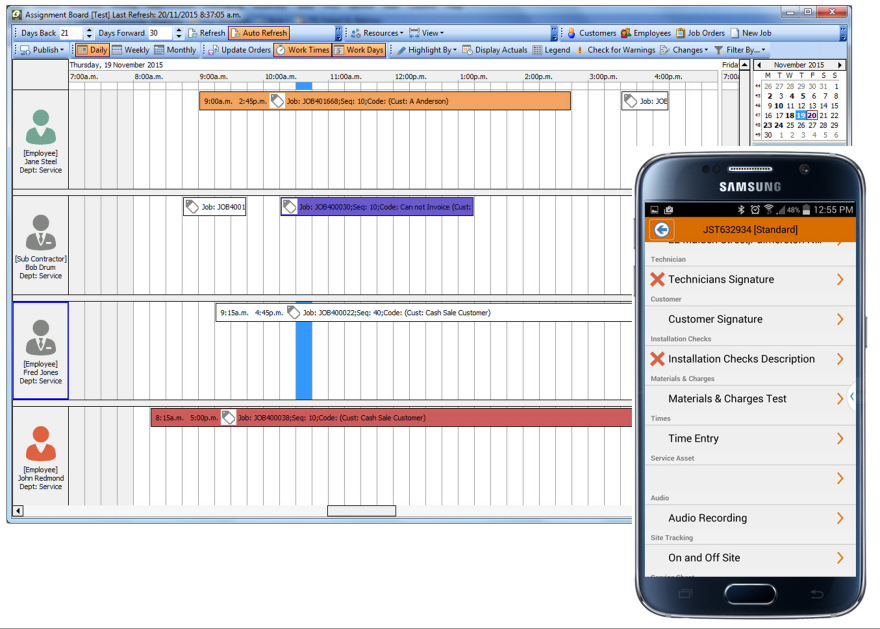
Scheduling
- A Graphical Assignment Board allows Jobs, Sales Deliveries, Manufacturing Work Orders, Call Centre Tickets and Activities to be assigned and deployed to Freeway users.
- The Assignment board also allows work to be booked against work stations, eg Cutting Machine in manufacturing where a routing step is assigned to a process rather than a person. A team leader or foreman can enter timesheets by employee for a workstation.
- Jobs, work orders and deliveries can be assigned to employees or teams by dragging it onto the Assignment Board. The schedule can be updated as assignments are started and bump other assignments along.
- Instant colour changes to assignments can highlight whether a Freeway user has created a Datasheet for that assignment. This can be updated automatically on creation or completion of Datasheet.
- Tracking codes that change the colour of the assignment gantt can be updated as the business process status is updated.
Setup and Security
- Styles - user-defined solutions using any combination of objects.
- Security – define the employees who use the Ostendo Freeway app and what they can do.
- Branding- user-defined background and button styles. Options include branding and logo in the background and user-defined buttons.
